Wayfinder is an in-app communication and guidance tool to help you better understand and navigate myAvail ETMS. This in-product assistance tool provides on-screen tooltips, walkthroughs, announcements, product documentation, and more. All content is user-specific and contextual, meaning that you'll only see content that is relevant to your position, version, and location within myAvail.
Wayfinder resource center
Wayfinder resource center is an embedded feature in the global navigation bar, providing assistance throughout myAvail ETMS. The notification bubble on the Wayfinder icon indicates how many new resources are available to you.
Menu
Clicking the Wayfinder icon will open the resource center. From the main menu you have access to several resources.
Tooltips
Tooltips are concise popups that describe a feature or provide best practices.
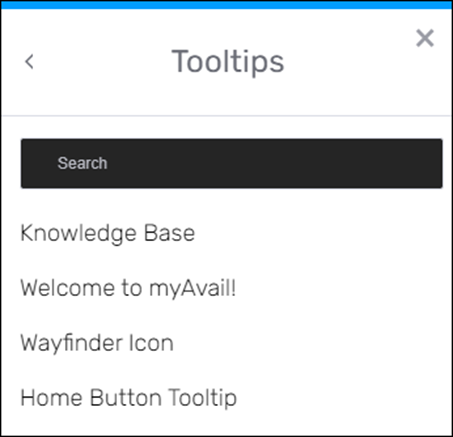
For example, the Home Button tooltip:
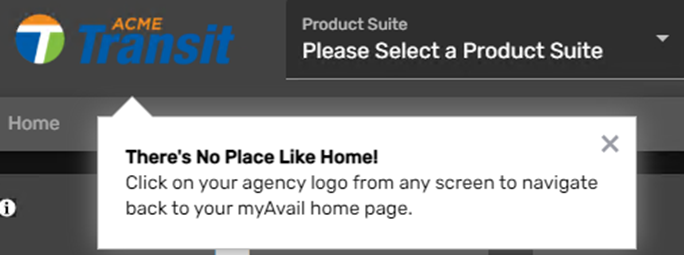
Walkthroughs
Walkthroughs are step-by-step explanations for how to complete a process or workflow. Depending on the complexity, these can span multiple forms, pages, or even product suites.
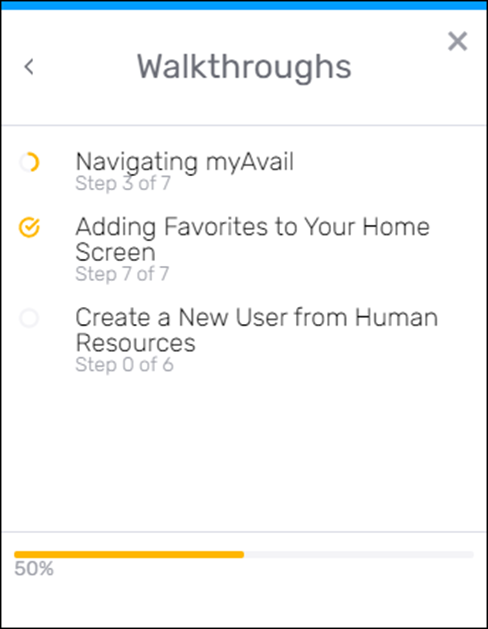
Each walkthrough indicates the step in the process you're currently on. In the above example, the Navigating myAvail walkthrough shows ‘Step 3 of 7’, meaning you're on step 3 of 7.
When you complete all the steps, it will show you are on the final step (i.e. 7 of 7). There will also be a circle checked next to the final step and the percentage meter at the bottom will show 100%.
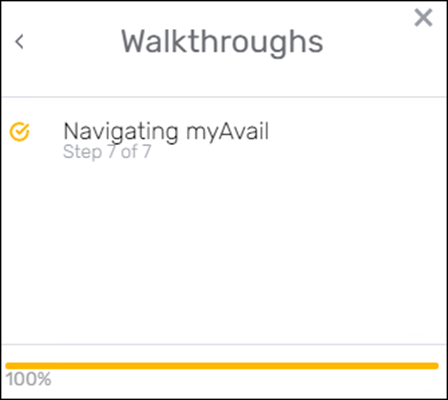
Product Updates
The Product Updates section shares feature announcements and links to release notes.
Announcements
The Announcements section lists newsletters, available service bulletins, and more.
Contact & Support
The Contact Us section gives you several options to contact Avail.