Overview
When an agency creates a pullout grid every morning, myAvail uses the information that authorized users enter in the Operator Assignment tab to derive the operator assignments that the pullout grid displays. If you have permission to edit operator assignments, myAvail displays the Operator Assignment top-level tab. When you click this tab, myAvail displays the following screen.
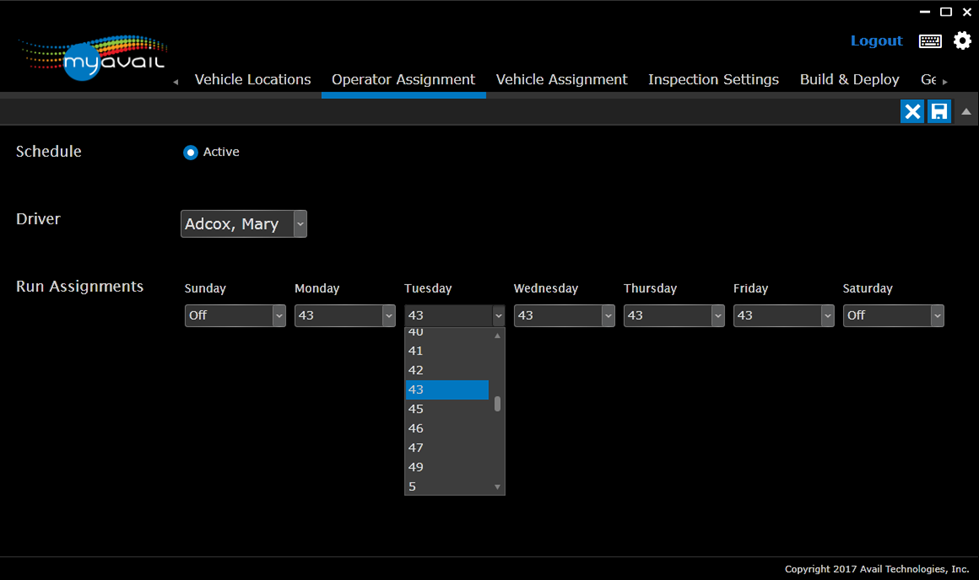
Typically, you will edit operator assignments after each bid period when you know which operator performs each run. To edit an operator’s assignment, select the operator in the Driver drop-down field - you can also type directly into this field to find an operator. Then, select the proper run for each day of the week for the selected operator. If the operator is not working on a day, select “Off”.
You can type into the run drop-down field so if an operator is assigned to “RUN 6” for Monday - Friday you can start in the Monday drop-down list and type “6,” which should select run “6,” then click the Tab key which moves you to the Tuesday drop-down field and type 6 again and Tab to Wednesday and continue this to quickly fill out each day for this operator.
You can edit multiple operators before clicking the Save button in the upper right-hand corner of the screen, although you should click the Save button periodically to prevent the loss of your work. If you try to navigate away from this screen with unsaved changes, you are asked whether you want to navigate away and lose your changes or cancel the navigation so that you can click the Save button to save your changes.
When you save your changes, the system validates the assignments to ensure that you are assigning only one driver to a run for a day of the week. If you assign multiple drivers to a run on the same day, an error message displays the run, the day of the week, and the multiple drivers assigned to that run. You must correct this error before you can save your data.
Use this screen to make typical run assignments based on the bid. For unusual changes to the run assignments based on operators being out sick or on vacation, make those changes on that day using the pullout grid, as described in the Reassigning Operators and Vehicles section.
All changes made on the Operator Assignment tab go into effect the next time the pullout grid is built (usually the next morning). You cannot make changes to a new bid until after the new schedule is published. Consequently, on the first day of a new schedule, you might need to adjust the operator assignments in the pullout grid. Then, adjust the assignments on the Operator Assignment tab, which takes effect for the rest of that bid period.