The interface between the Operator and the myAvail in-vehicle application is the MDT (Mobile Data Terminal) touchscreen monitor, as shown in the image above. The myAvail application runs on a Windows‑based computer system. The computer is powered up when the system detects that vehicle ignition has been switched ON by the Operator.
About one minute after ignition‑on, the Windows operating system boots up and then the myAvail in‑vehicle software application is launched on the MDT. The myAvail application begins its own startup process by running a set of self‑diagnostic tests in the background to verify that system components are working correctly. Some of these tests may include:
- System Computer (IVU)
- System memory devices
- Silent Alarm
- J1939
- APC system
- Farebox
- Annunciator
- Destination Sign
As the initial bootup tests occur, the MDT will display a bootup screen similar to the image below. Your vehicle’s bootup screen will display information specific to your vehicle. Note that the MDCID number identifies your vehicle in the myAvail system.
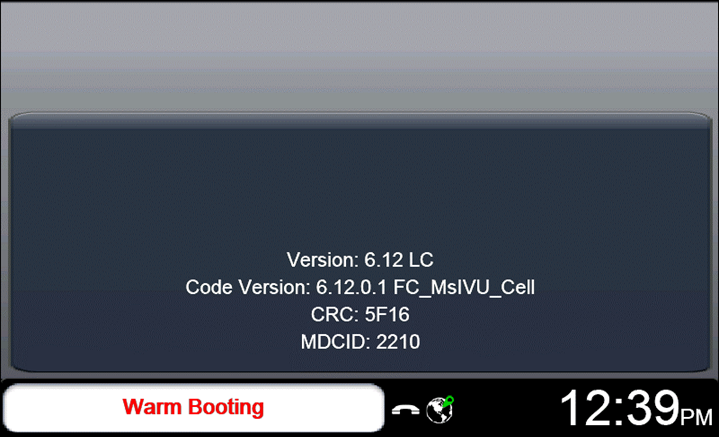
This bootup screen contains important debug information that may help Avail Technical Support resolve problems should they occur. When reporting myAvail system-related issues, please record and report the information shown on the bootup screen.