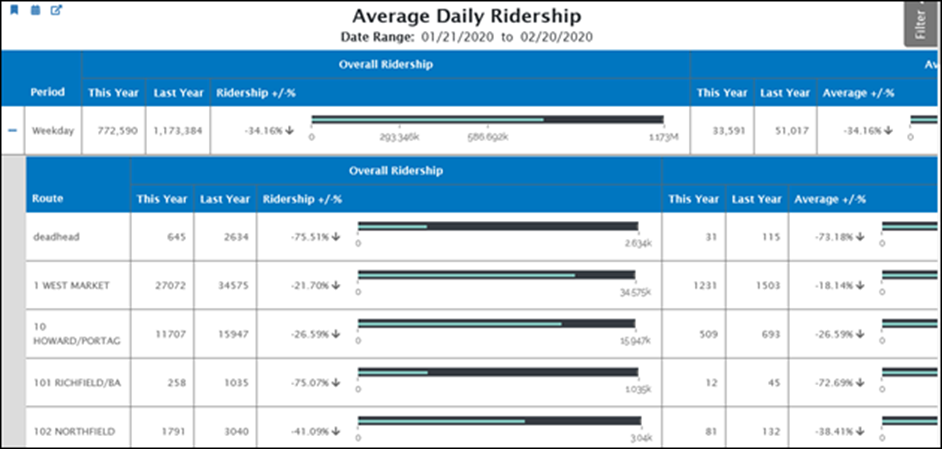The Average Daily Ridership report displays the total and average ridership for the date range that the filter pane specifies. It also compares this range to the same period in the previous year. Use this report to see how ridership is changing overtime. The summary view report shows information by service level (e.g., Weekday, Saturday, Sunday).
The default report displays values for the entire property. Use the filter pane to display ridership values for the routes you specify.
Note that a general system parameter determines whether the automated passenger counter (APC) values or farebox counts determine ridership.
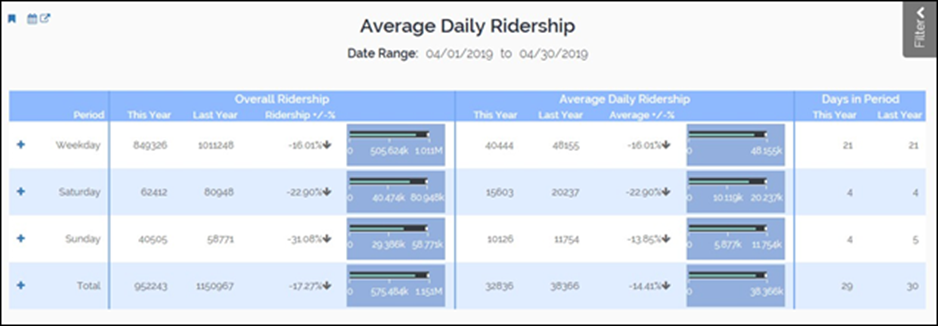
Click the plus sign for a service level to expand it and display ridership information for specific routes. For example, the expanded area below displays ridership for weekday routes.