Overview
A user account is not required to access most content in the Help Center. However, some premium content is only available to logged-in users. The following guide takes you through registering for the Help Center.
Registration
Signing up for a Help Center user account is simple and automated. To begin click the sign in button in the top bar navigation.
A sign in modal appears on the screen. Click the Sign up link at the bottom.
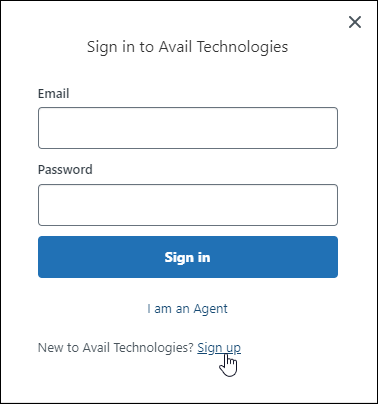
Enter your full name and agency-assigned email address, then click Sign up.
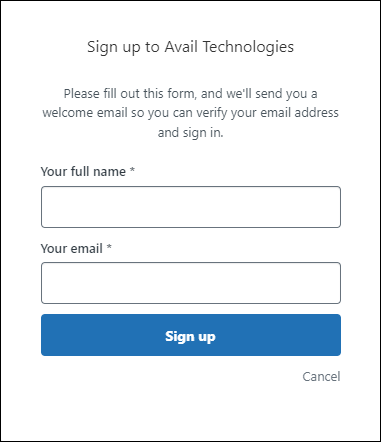
Upon submission, you'll get a confirmation modal.
Look for an email from Avail Technologies (support@availtechelp.zendesk.com) and click the link to create your password and log into Help Center.