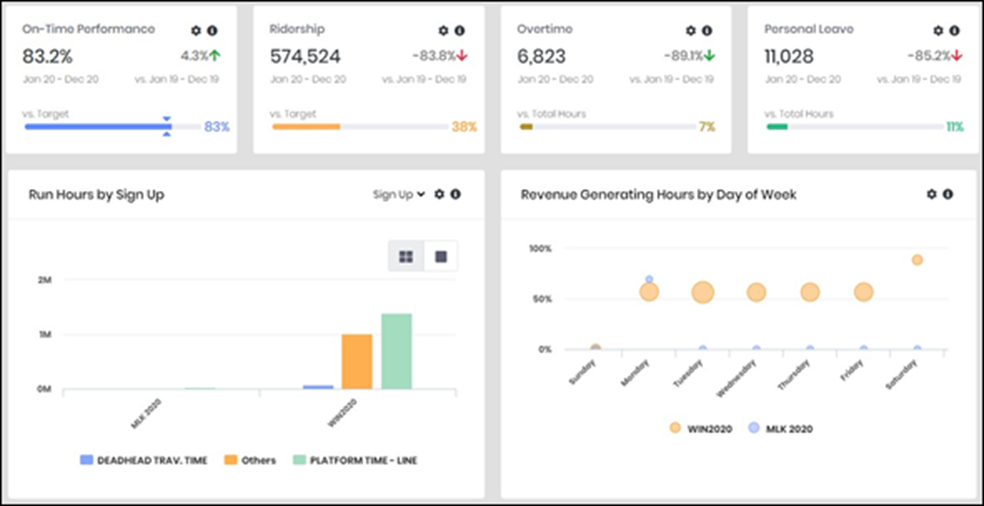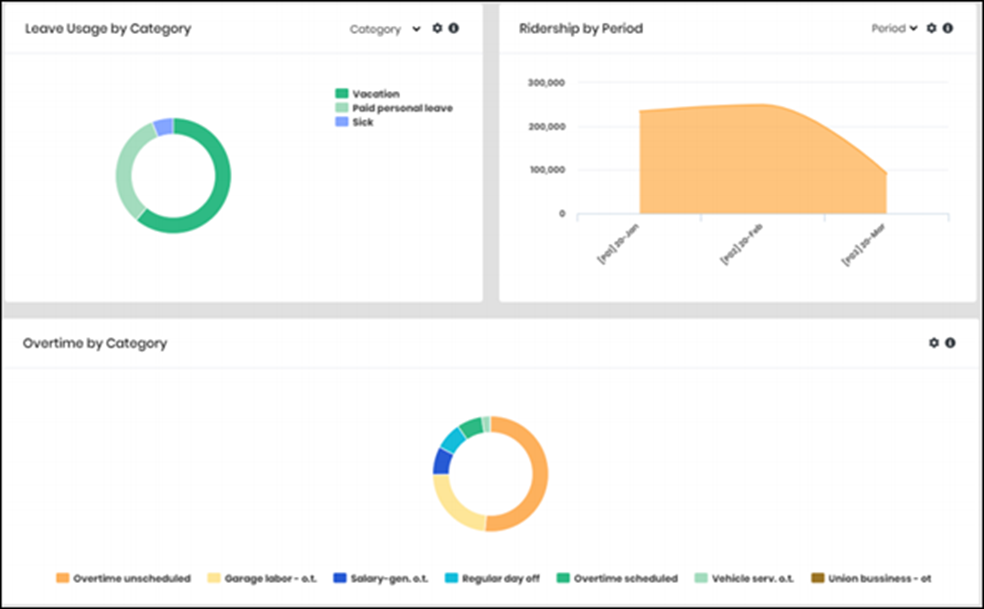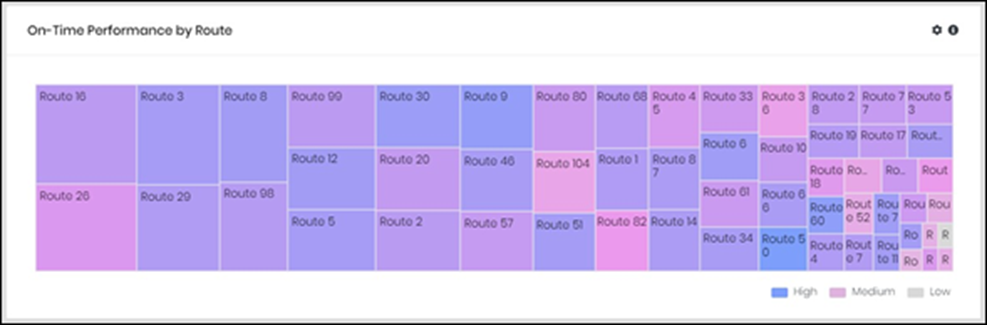Use this dashboard to assess service delivery and personnel management. This information allows you to identify underperforming routes and personnel metrics that require changes.
The Operations Dashboard uses data from Avail’s CAD/AVL system. If your property does not have this system, the dashboard cannot display operations information.
This dashboard allows you to do the following:
- Assess overall on-time performance and identify routes with problems.
- Track current schedule productivity by ridership.
- Review employee leave usage and balances and their upcoming deadlines so you can provide them with the information they need.
- Monitor revenue per passenger and cost per hour.
- Follow overtime hours to identify sources and advise leadership about problematic
The dashboard compares the metrics to target values, over time, and by various groupings, including the following:
- Routes: Displays on-time performance and productivity by routes.
- Period: Displays metrics by similar timeframes, such as day of the week, months, and fiscal years.
- HR Categories: Type of leave, Type of overtime.
Click the global filter icon at the top  to restrict data to specific timeframes for all panels in the dashboard: this month, last month, this week, last week, fiscal year.
to restrict data to specific timeframes for all panels in the dashboard: this month, last month, this week, last week, fiscal year.
Click the information icon by a panel  to learn about its metrics and how the system calculates them.
to learn about its metrics and how the system calculates them.