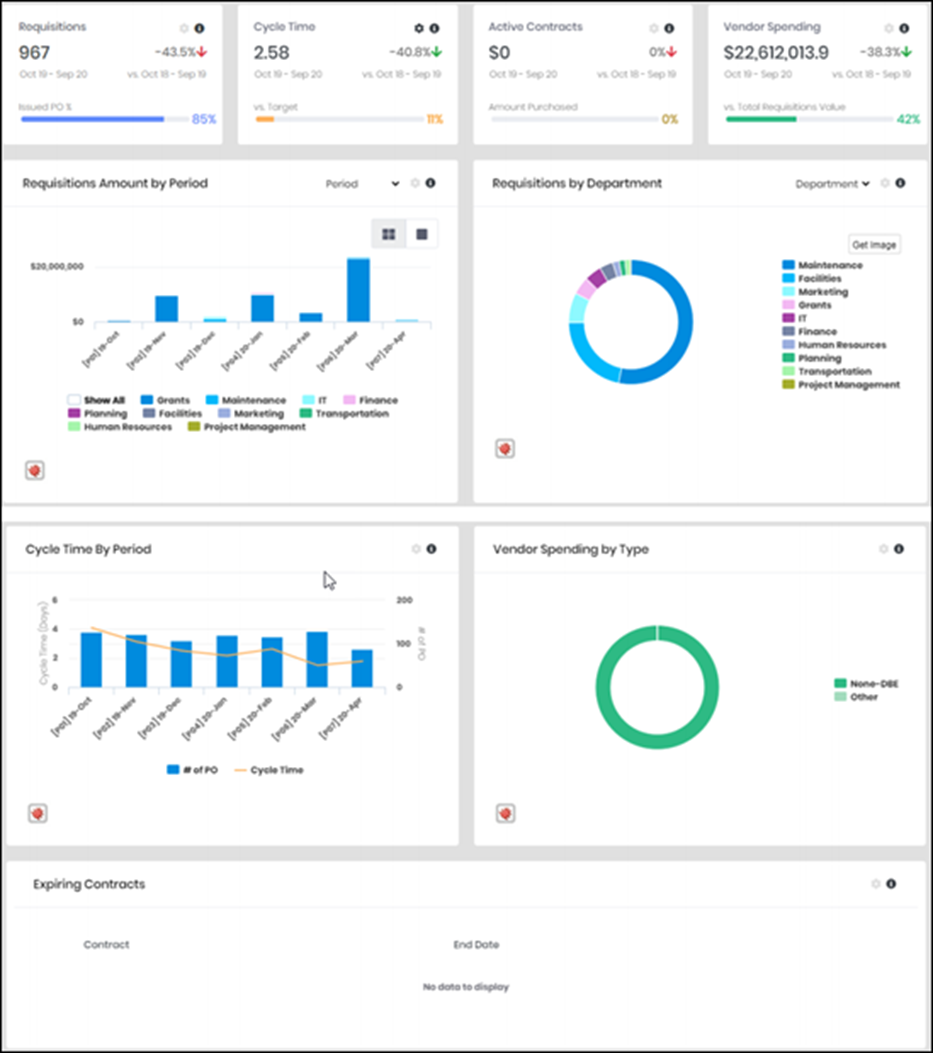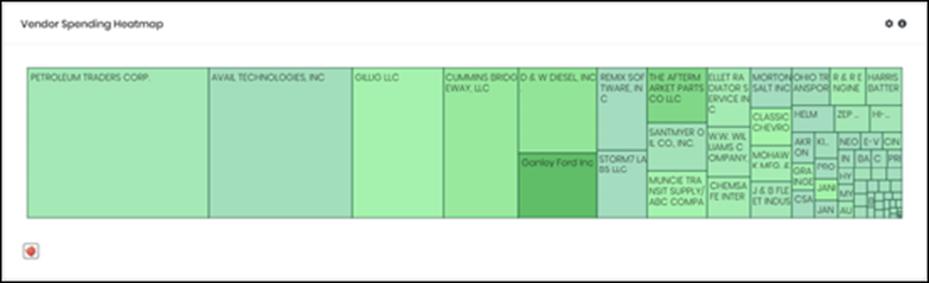Use this dashboard to monitor the performance of the procurement process, vendor spending, and contract status. Identify and proactively solve problems and plan for the agency’s long-term procurement requirements. It displays vital metrics, such as requisitions, cycle time, and vendor spending. Gain insight by comparing these metrics to target values and against previous time periods. View active and expiring contracts so procurement processes can extend the existing contract or perform competitive procurement for a new contract.
This dashboard allows you to do the following:
- Track the active contracts in the system and the value of those contracts so personnel can plan contract procurement before expiration.
- Monitor the time it takes to process requests for materials into a purchase order to measure department performance.
- Track performance of cycle time over time so resources can be adjusted to meet Agency
- Identify contracts that will be expiring soon.
- Track requisition amounts by departments to plan resource allocations that support department needs.
The dashboard compares the metrics to target values, over time, and by various groupings, including the following:
- Categories: Departments, Procurement Status, Vendor, Type of Spending, Requisition Source.
- Period: Displays metrics by similar timeframes, such as pay periods, months, and fiscal years.
Click the global filter icon at the top  to restrict data to specific Fiscal Years for all panels in the dashboard.
to restrict data to specific Fiscal Years for all panels in the dashboard.
Click the information icon by a panel  to learn about its metrics and how the system calculates them.
to learn about its metrics and how the system calculates them.